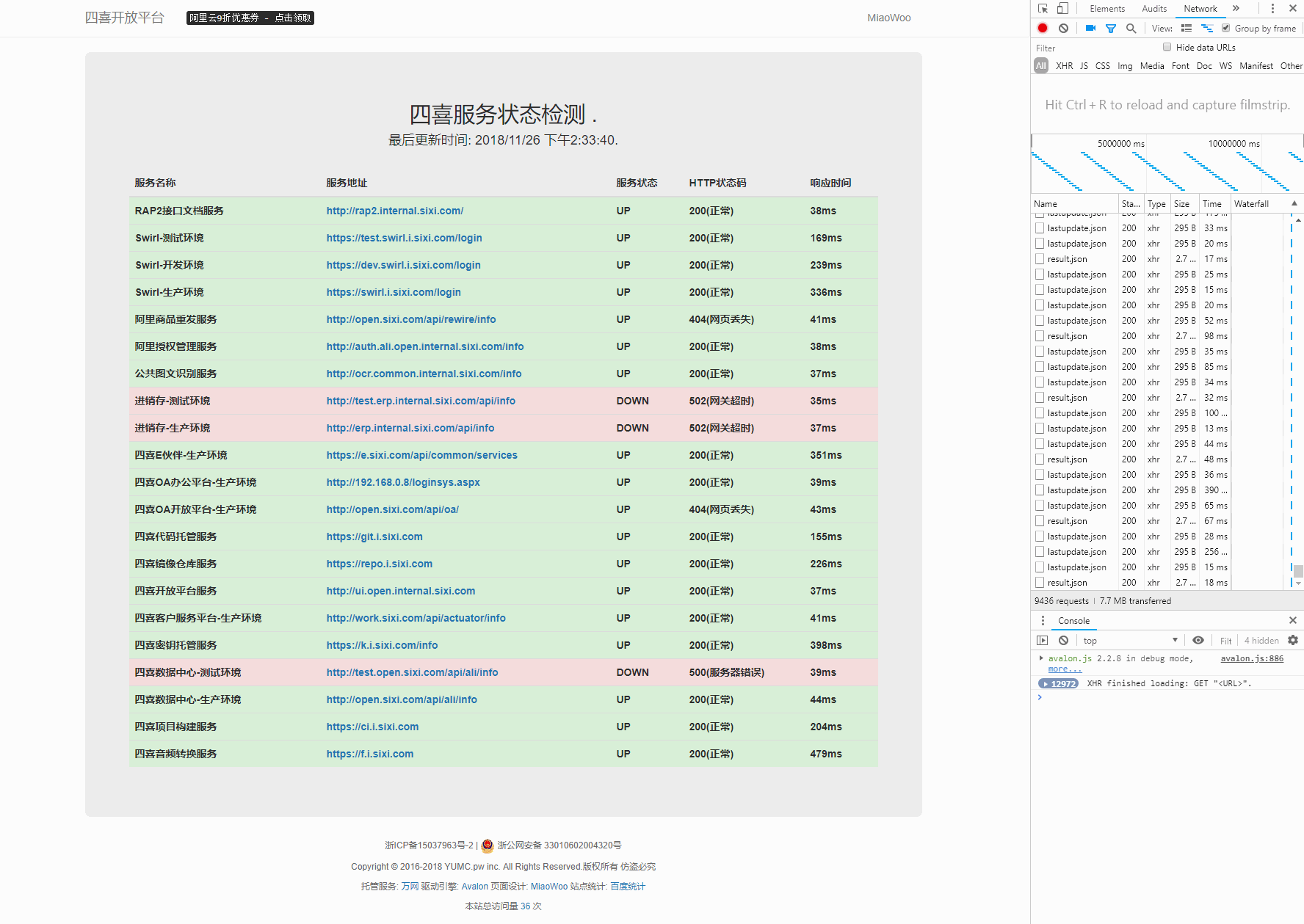1
2
3
4
5
6
7
8
9
10
11
12
13
14
15
16
17
18
19
20
21
22
23
24
25
26
27
28
29
30
31
32
33
34
35
36
37
38
39
40
41
42
43
44
45
46
47
48
49
50
51
52
53
54
55
56
57
58
59
60
61
62
63
64
65
66
67
68
69
70
71
72
73
74
75
76
77
78
79
80
81
82
83
84
85
86
87
88
89
90
91
92
93
94
95
96
97
98
99
100
101
102
103
104
105
106
107
108
109
110
111
112
113
114
115
116
117
118
119
120
121
122
123
124
125
126
127
128
129
130
131
132
133
134
135
136
137
138
139
140
141
142
143
144
145
146
147
148
149
150
151
152
153
154
155
156
157
158
159
160
161
162
163
164
165
166
167
168
169
170
171
172
173
174
175
176
177
178
179
180
181
182
183
184
185
186
187
188
189
190
191
192
193
194
195
196
|
send_dingding() {
local title="${1}"
local body=$(echo -e "${2}" | sed s@\n@\\n@g -)
curl -qsk -o /dev/null -H 'Content-Type: application/json;charset=UTF-8' -d "$(printf "${DDPAYLOAD}" "${title}" "${title}" "${body}")" ${DDURL}
}
send_pushbear() {
local title="${1}"
local body=$(echo -e "${2}" | sed s@\n@%0A@g -)
curl -qsk -o /dev/null -d "$(printf "${FTPAYLOAD}" "${title}" "${body}")" ${FTURL}
}
send() {
local title="${1}"
local body="${2}"
case ${NOTIFY_TYPE} in
dingding)
send_dingding "${title}" "${body}"
;;
pushbear)
send_pushbear "${title}" "${body}"
;;
all)
send_dingding "${title}" "${body}"
send_pushbear "${title}" "${body}"
;;
esac
}
getstatus() {
echo $(cat status/${app}-svc.json)
}
setstatus() {
local svc=${1}
local status=${2}
lastStatus=${status}
echo "${status:UP}">status/${svc}-svc.json
}
getdowntime() {
local svc=${1}
echo $(cat downtime/${svc}-svc.json)
}
setdowntime() {
local svc=${1}
echo "$(date +%s)">downtime/${svc}-svc.json
}
getchecktime() {
local svc=${1}
echo $(cat checktime/${svc}-svc.json)
}
setchecktime() {
local svc=${1}
local times=${2}
checkTime=${times}
echo "${times}">checktime/${svc}-svc.json
}
down_check(){
local app=${1}
local code=${2}
if [[ "$(echo ${UPSTATUS} | grep ${code})" == "" ]]; then
if [[ "${checkTime}" == "1" ]]; then
setdowntime ${app}
fi
setchecktime ${app} $(( ${checkTime} + 1 ))
if [[ "${lastStatus}" == "UP" ]] && [[ ${checkTime} > ${CHECKTIME} ]]; then
setstatus ${app} "DOWN"
send "${app} 宕机" "- 服务地址: [点击访问](${url})\n- 当前状态: ${code}\n- 请检查相关服务是否运行正常!\n- 时间: `date`"
fi
else
setchecktime ${app} 1
fi
}
up_check() {
local app=${1}
local code=${2}
if [[ "$(echo ${UPSTATUS} | grep ${code})" != "" ]] && [[ "${lastStatus}" == "DOWN" ]]; then
setstatus ${app} "UP"
downtime=$(( $(date +%s) - $(getdowntime ${app}) ))
send "${app} 恢复运行" "- 服务地址: [点击访问](${url})\n- 当前状态: ${code}\n- 宕机时长: ${downtime}秒\n- 时间: `date`"
fi
}
check_app() {
local app=${1:?No Space APP}
local url=${2:?No Space URL}
local start=$(date +%s%N)
local code=$(curl --request GET -Iqsw %{http_code} --connect-timeout 1 -m${TIMEOUT} -o/dev/null $url)
delayTime=$(( ( $(date +%s%N) - ${start} ) / 1000000 ))
checkTime=$(getchecktime ${app})
lastStatus=$(getstatus ${app})
down_check ${app} ${code}
up_check ${app} ${code}
echo "${app} STATUS: ${lastStatus} CODE: ${code} TIME: ${delayTime}ms"
echo "{'name':'${app}','status':'${lastStatus}','code':'${code}','time':'${delayTime}','url':'${url}'},">temp/${app}-svc.json
}
merge_result() {
echo "">temp.json
for svc in $(ls temp | grep svc.json); do
cat temp/${svc}>>temp.json
done
echo "{'status':'200','data':[$(echo $(cat temp.json) | sed 's/.$//' -)],'msg':'OK'}">result.json
sed -i s/\'/\"/g result.json
}
main() {
for app in ${!apps[*]}; do
#这里可以丢到后台执行 但是可能会造成延时变大
check_app "${app}" "${apps[${app}]}" # &
done
wait
merge_result
echo '{"status":"200", "data":"'$(date +%s%N)'", "msg":"OK"}'>lastupdate.json
echo "========== Check Time: $(date) =========="
}
init_config() {
# 方糖自定义配置 https://pushbear.ftqq.com/admin
FTURL=https://pushbear.ftqq.com/sub
# 发送的Payload
FTPAYLOAD="sendkey=${FT_KEY:?please config FT_KEY if you want use pushbear}&text=%s&desp=%s"
# 钉钉自定义配置
DDURL=https://oapi.dingtalk.com/robot/send?access_token=${DD_KEY:?please config DD_KEY if you want use pushbear}
# 发送的Payload
DDPAYLOAD="{ \"msgtype\": \"markdown\", \"markdown\": { \"title\":\"%s\", \"text\":\"## %s\n%s\n- @${DD_MOBILE}\" }, \"at\": { \"atMobiles\": [ \"${DD_MOBILE}\" ], \"isAtAll\": false } }"
}
init() {
init_config
# 清理缓存
rm -rf temp
# 初始化缓存目录
mkdir -p temp
mkdir -p status
mkdir -p downtime
mkdir -p checktime
# 初始化状态MAP
for app in ${!apps[*]}; do
if [[ ! -f status/${app}-svc.json ]]; then
echo "UP">status/${app}-svc.json
fi
done
# 初始化状态MAP
for app in ${!apps[*]}; do
if [[ ! -f checktime/${app}-svc.json ]]; then
echo "0">checktime/${app}-svc.json
fi
done
# 循环检查服务状态
while true; do
main
sleep 5
done
}
# 发送通知类型(可选 dingding[钉钉] pushbear[方糖] all[全部通知])
NOTIFY_TYPE='none'
# 钉钉的发送Token
DD_KEY=''
# 需要@的手机号
DD_MOBILE=''
# 方糖的Key 参考 https://pushbear.ftqq.com/admin
FT_KEY=''
# 定义UP状态的状态码
UPSTATUS='200 404'
# 检查次数(异常连续超过这个次数则判定为DOWN)
CHECKTIME=5
# 超时时间
TIMEOUT=3
# 定义服务MAP
declare -A apps=(
["百度"]="https://www.baidu.com"
["Google"]="https://www.google.com"
["腾讯"]="https://www.qq.com"
)
|